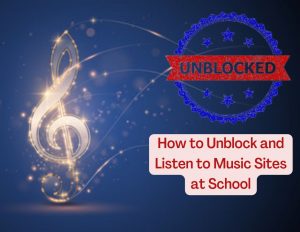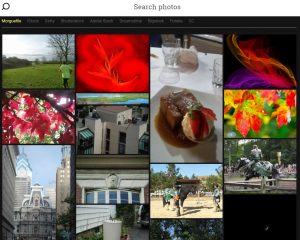No doubt lots of users spend their valuable time in knowing about What is an FLAC file and how to convert them to format accepted universally. In this article, I’m going to answer all of these questions. So keep reading!
FLAC (Free Lossless Audio Codec) is an audio coding format that helps to preserve musical quality but consume a large amount of your hard drive space. FLAC files were not supported by most of the music player.
According to Wikipedia:
“FLAC (Free Lossless Audio Codec) is an audio coding format for lossless compression of digital audio, and is also the name of the reference codec implementation. Digital audio compressed by FLAC’s algorithm can typically be reduced to 50–60% of its original size and decompressed to an identical copy of the original audio data.”
Some audiophiles also believe that FLAC files provide one of the nearest audio CD sound quality while compressing the file to 50% which is really good. But it consumes the large amount of your hard drive space and not supported by most of the music player.
So it’s better to convert the FLAC files into MP3 files which really save lots of space and make your music playable in more places.
In upcoming lines, I’m going to share all the best possible ways to convert FLAC files into MP3 files. Why don’t you check the first one:
How to Convert FLAC to MP3 Windows, Mac, and Linux
1. fre:ac
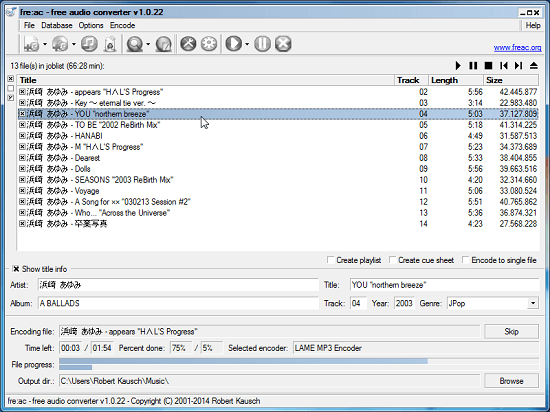
fre:ac is a CD ripper and free audio converter which support various popular formats and encoders. It currently converts between Ogg Vorbis, MP3, WMA, MP4/M4A, FLAC, WAV, AAC and Bonk formats.
Support: Windows, Mac, and Linux
2. MediaHuman Audio Converter
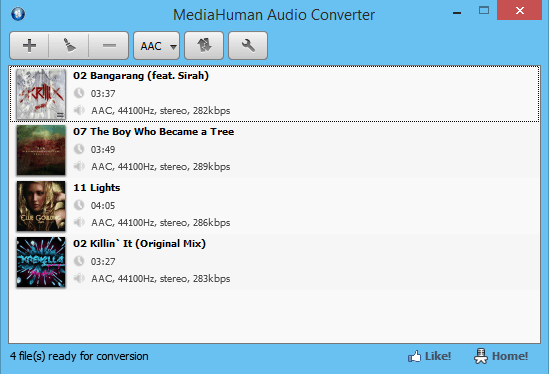
It is a freeware application for Windows and Mac OS X. Using this application, you can convert your music absolutely free in MP3, WMA, AAC, FLAC, WAV, OGG, AIFF or Apple Lossless format and lot more.
Support: Windows, and Mac
3. dBpoweramp Music Converter
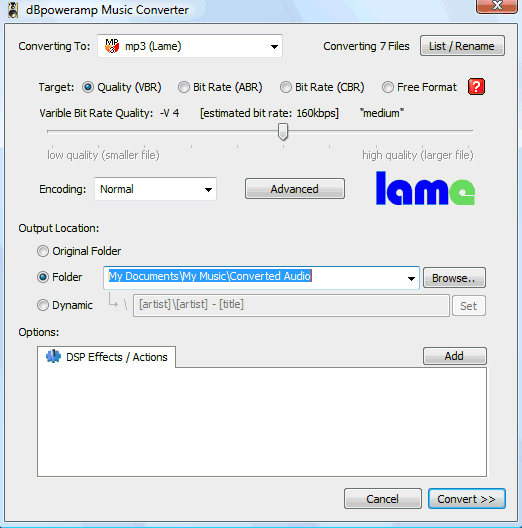
Another cool audio converter using which you can convert more multi-format audio files. If you want to convert WMA to mp3, FLAC to mp3, or wav to mp3 then, dBpoweramp is the right choice.
Support: Windows, and Mac
4. Faasoft FLAC to MP3 Converter

Faasoft FLAC to MP3 converter let you convert FLAC to MP3 in batch mode so that you can successfully play FLAC files anywhere without losing a quality of the audio file.
Support: Windows, and Mac
5. FLAC to MP3 converter
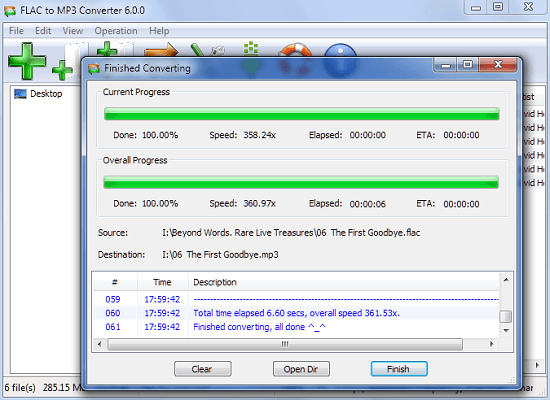
FLAC to MP3 Converter is an easy to use, fast, efficient and free FLAC to MP3 Converter. This converter is totally free for any non-commercial and private usage. It’s one of the best FLAC to MP3 Converter available which is fully optimized for the mainstream multi-core CPUs.
Supports: Windows
6. Freemake Audio Converter
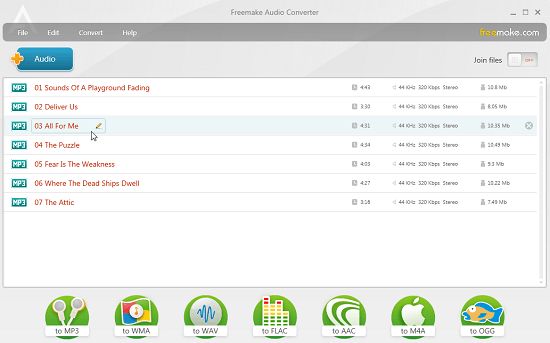
Freemake Audio Converter is a free and another best software using which you can convert any audio files between formats. It supports nearly any media format: WMA, MP3, WAV, M4A, FLAC, OGG, AAC, 40 more.
Support: Windows
7. FLAC to MP3
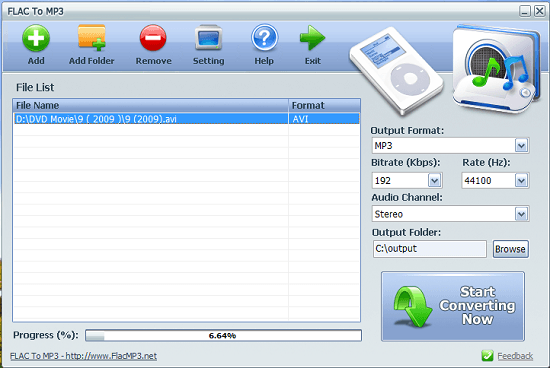
FLAC To MP3 is dedicated to those users who just want to convert music file to the format which is supported by the device they want them on, which can be an iPhone, iPod, MP3 player, or mobile phone.
Support: Windows
8. All2MP3
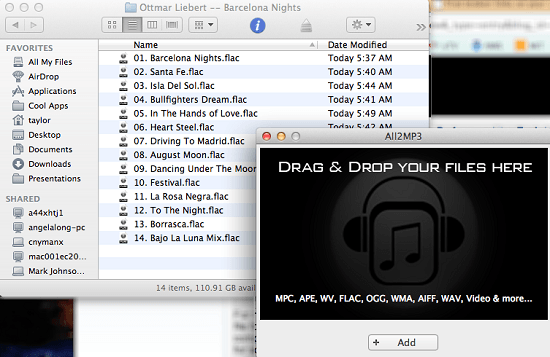
All2MP3 is powerful WAV/MP3 creator which supports almost all kinds of windows video and audio media file. Media format includes audio and video, including MPEG, AVI, WMA, RM, ASF, RAM, RMVB and wave format.
Support: Mac
9. Bigasoft FLAC Converter

Bigasoft FLAC Converter is one of the best and excellent FLAC editor for MAC. With the it’s built-in FLAC editor, you can easily join different FLAC files into a single audio file, cut the unwanted part of a audio file and keep the outstanding part and split FLAC files based on the embed chapter markers.
Support: Mac
10. SoundConvertor
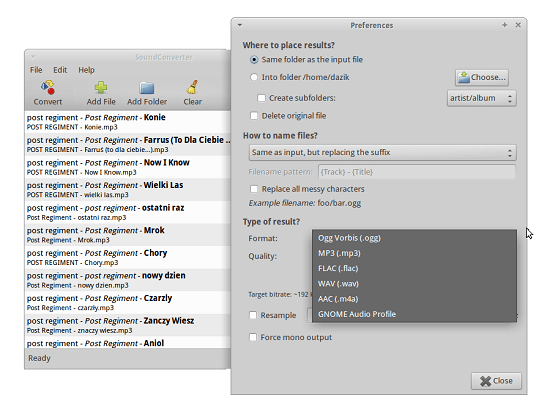
SoundConverter is one of the most popular audio file converters for the GNOME Desktop. With the help of GStreamer can convert almost any format. It basically read (Vorbis, Ogg MP3, AAC, FLAC, WAV, AVI, MPEG, MOV, AC3, M4A, DTS, MPC, ALAC, Shorten, SID, APE, MOD, S3M, XM, S3M, etc and writes to Ogg Vorbis, Opus, FLAC, AAC, WAV, and MP3 files, or use any GNOME Audio Profile.
Support: Linux
11. Flac2All
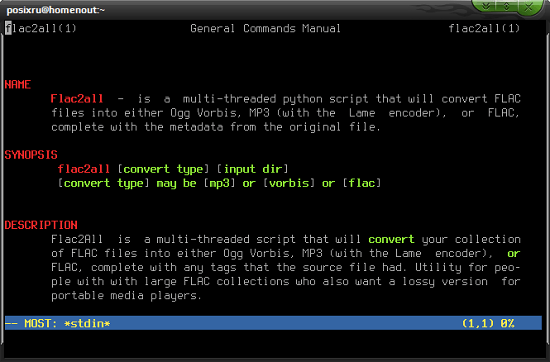
Flac2All is a multi-threaded script using which you can convert your collection of FLAC files into either MP3 (Lame Recorder), Ogg Vorbis, or FLAC, completely with all the information that the source file had.
How to Convert FLAC to MP3 Online
1. Convertio
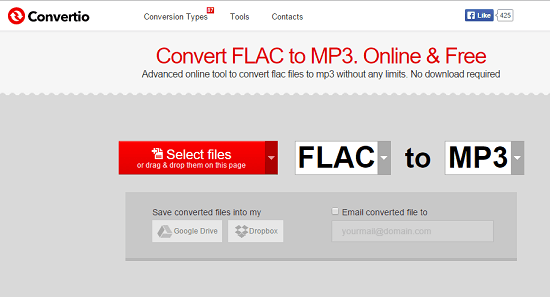
Convertio is a freeware online file converter with the help of which you can easily convert your FLAC to MP3 online without any limit. It’s very easy to use tool and you don’t need to download anything
2. Zamzar-FLAC to MP3
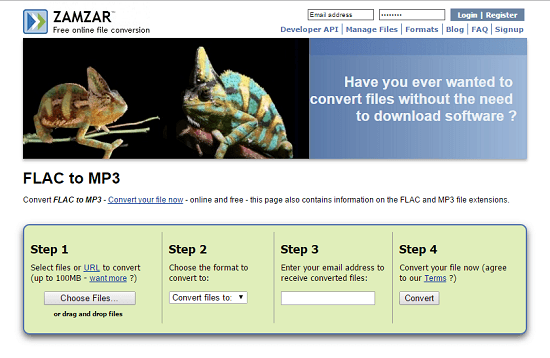
Another best online file conversion tool lets you convert the wide range of different music formats including FLAC to MP3. Just upload the song and once the file is converted it will be in your email.
3. Media.io
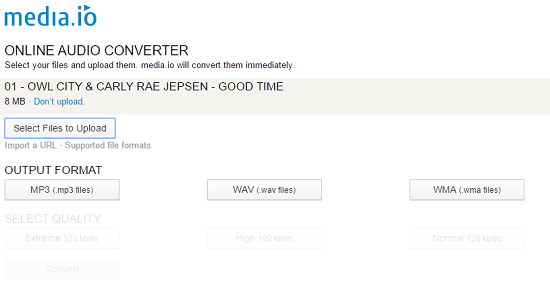
One of the best online audio converter using which you can convert any FLAC file to Mp3 online for free. You just need to select your files and upload them and media.io will convert them immediately.
How to Convert FLAC to MP3 on Android
1. MP3 Converter
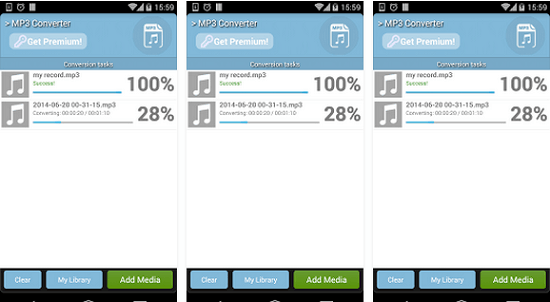
Using MP3 converter you can convert all your audio files on your android device. It supports almost all major input media formats such as FLAC, MP3, WMA, AAC, OGG, APE, AC3, Wav, AIFF. You can also configure the entire output format with customizable bitrate, frequency, channel, time start and duration.
So these are some of the best possible ways that you can use to convert FLAC to MP3. Why don’t you try these and let me know which one you liked the most and why?