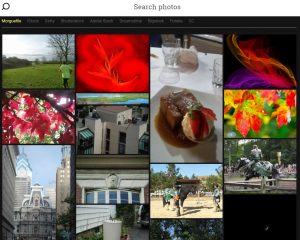If you’re bored of using default Apple desktop background and want to give a fresh look to your MacBook Pro desktop. Why don’t you check out these best websites to download Retina Display 2880×1800 Wallpaper for Macbook Pro?
The Macbook Pro with Retina showcase is one of the first retina display desktop computers available for the users. The screen of the Macbook Pro is super sharp and crispy. The new MacBook Pro comes with some retina display wallpapers, however, these wallpaper maybe not your cup of tea so I decided to make a list of best sites to download retina display wallpapers for Macbook Pro.
Sites to Download Retina Display 2880×1800 Wallpaper for Macbook Pro
So without further delay why don’t you start reading about all of them:
1. AllMacWallpaper

It is one of the best websites to download retina wallpapers for Mac. Here on this site, you can download free full resolution wallpapers for Retina MacBook Pro, iMac, and MacBook Air. It has a variety of 2880×1800 wallpaper which you can download to give fresh look to your Mac desktop.
2. Wallpaper Up
Another good website to download the wallpaper for your MacBook Pro. Here on this website, you can download wallpapers in almost all the resolutions. Simply download the one which looks perfect on your Macbook Screen.
3. WallpapersWide
The website is home for some of the awesome and best retina wallpaper which users can download for free. It let you upload and share your best HD wallpapers and background images. Here on this site, you can download high-resolution desktop background for widescreen, dual monitors, full screen, the high definition as well as mobile.
4. Interfacelift

The popular and well-stocked wallpaper sharing website where you can download high-resolution wallpaper, themes, and desktop icons Windows, Mac OS X, Windows, and Linux.
5. VladStudio
Vladstudio is another useful website for downloading retina wallpapers. Simply visit the desktop wallpaper category on the website and download some beautiful and amazing retina display wallpaper to give fresh look to your Macbook Pro.
6. Pinterest
Pinterest is basically a popular content sharing service, but on this website, you can also find out some great wallpapers for MacBro Pro. I bet the list of the wallpapers will never end if you start exploring.
7. WallpaperFX
Check out the WallpaperFX gallery to find out your favorite high-resolution and retina display wallpapers for your Macbook Pro and Windows desktop or mobile device. The collection of wallpapers is daily updated.
8. DeviantArt
DeviantArt is one of the largest online community dedicated to art enthusiasts and artist, allowing users to connect through the creation and sharing of art. Here you can also found Retina Display 2880×1800 Wallpaper for Macbook Pro
9. Digital Blasphemy
Here on Digital Blasphemy, you can download high resolution and 3d-rendered computer desktop wallpapers created by Ryan Bliss. All the wallpapers available on the website are free to use on the personal desktops and MacBooks.
10. HD Wallpapers
Here on this website, you can download some of the best retina wallpapers in almost all categories available in different resolutions to suit your Windows, Mac OS X, Windows, and Linux desktop.
So try these best websites to download Retina Display 2880×1800 Wallpaper for the Macbook Pro and let me know which one you really liked. You can also share with us your personal favorite which I forget to mention in this article.
Important Read: If you’re running Windows 10 on your computer or laptop, check out list of Google Material Design Wallpapers
You can also share your favorite website which you use to download Retina Wallpaper for your MacBook Pro.